Discover the Sense room planner!
Curious about how a Sense PVC floor will look in your interior? With our handy visualization tool you can see it immediately! Simply upload a photo of your space, choose your favorite floor from our collection and view the result as if the floor was already there. This way you can make the right choice with confidence and see at a glance which floor fits your style perfectly.
How to use the Roomplanner and find the perfect PVC floor
Step 1: Choose a room or upload your own photo

Do you want to know how a PVC floor will look in your interior? With the Sense Roomplanner you will immediately get a realistic picture. Choose a room or upload a photo of your own room. This way you can easily see which PVC floor fits your style and interior best.
Step 2: Compare different PVC floors
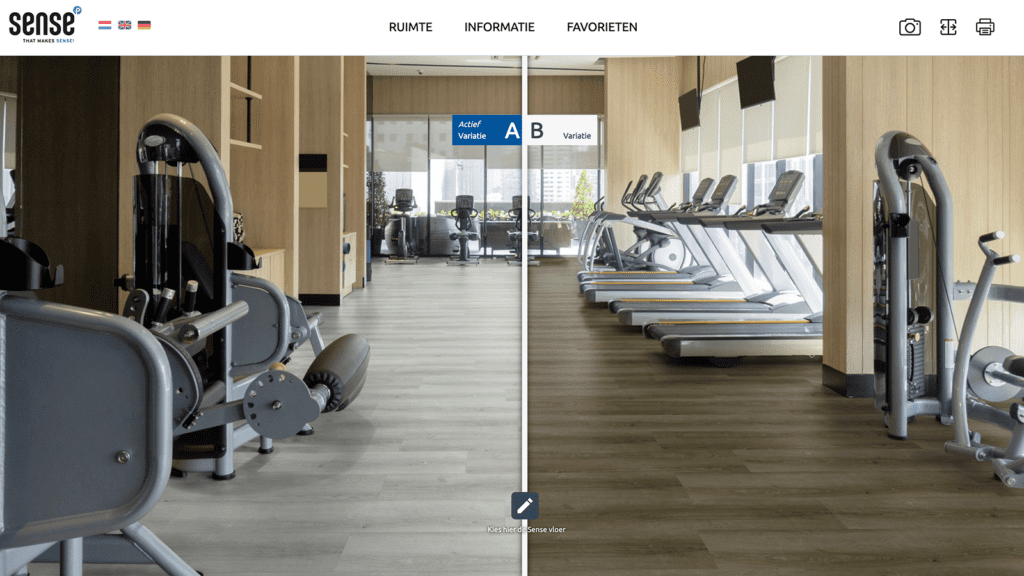
Choosing the right floor can be difficult. That is why the Roomplanner offers a handy comparison function. Click on the compare icon at the top right, select variation B in the slider and choose the desired comparison method at the bottom. This way you can easily compare different PVC floors and discover which color and texture suits your interior best.
Step 3: Print your choice
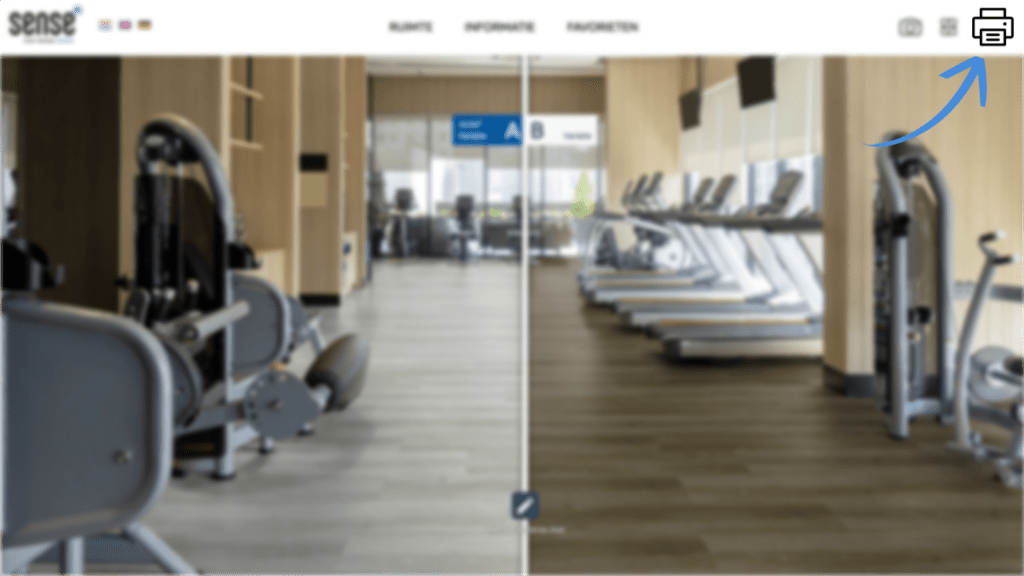
Have you found a floor that matches your living style? Click on the print icon at the top right and print an overview of your chosen PVC floor. This way you can immediately see which samples you can request. Do you want to see the floor in real life? Visit one of our 200+ points of sale and receive professional advice about the best PVC floor for your home.
